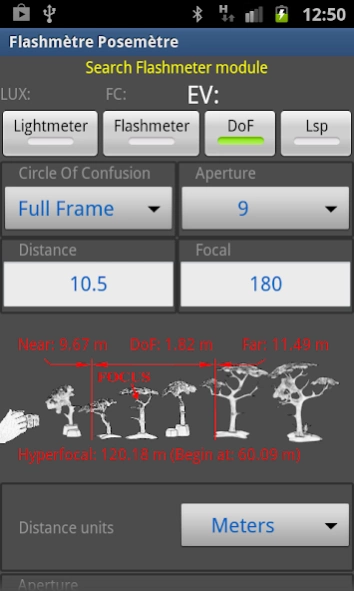Flash Meter and Light Meter 1.8
Free Version
Publisher Description
Flash Meter and Light Meter - True Flashmeter and lightmeter with DOF Calculator & Lighting Studio diagrams.
True Flashmeter and lightmeter with an accuracy of 0.1 EV.
Include Depth Of Field Calculator and creating Lighting Studio diagrams.
! WORKS ONLY WITH EXTERNAL CELL for the flash meter and light meter part !
! WORKS ONLY with an external cell, because phone sensor does not permit accuracy, and lightning flash, measures !
Depth of field and Lighting diagrams Creator functions works without this external Bluetooth module.
Measure in incident and reflected light.
Values displayed in EV, LUX, Foot candle, cd/m², foot lambert.
Speed of 1/8000s to 60s, F1 to F90 aperture, sensitivity from 25 to 819200 ISO.
Exposure compensation, usage of ND filters is possible.
Light meter:
- Range of incident light measurement (ISO 100): 0.5 to 1.9 million LUX 19.5 -3 EV.
- Range of reflected light measurement (ISO 100): 1-1000000 Cd / m², 3-20 EV.
Flash meter:
- Range of incident light measurement (ISO 100): 100-2300000 LUX 5 to 20 EV.
- Range of reflected light measurement (ISO 100): 500-10000000 cd / m², 12 to 25 EV.
- Jack socket for flash sync.
- Automatic detection of lighting flash.
- Accumulates lighting.
Smartphones and tablets can not measure incident light and precision in reflected light, at best, is 1/3 EV.
They are not capable of measuring the lightning flash (bright event too short).
it is necessary to build an external module to measure correctly the light, for a cost less than 60 Euros (around 80 Dollards).
Bluetooth communication between the smartphone and the module.
For more details about its characteristics and build it, see this link:
http://rienquepourlesyeux.free.fr/Flashmetre%20posemetre%20pour%20smartphone/Flashmeter%20and%20lightmeter%20for%20Smartphone.htm
This module is very accurate and can be take away with you anywhere, as it fits in your pocket, can bind
on the smartphone or tablet per the audio jack,
and you can even have it around your neck for shooting sessions.
The calculator function of depth of field integrated into the application is very useful and
avoids having to launch another application.
Ability to calculate the depth of field with standard lenses and macro lenses.
The function of creation of lighting diagrams (LSP = Lighting Studio Photo), can
permit easily save all settings of a photo shoot, to replicate it for other shooting.
It easily switches from flash meter / Light meter mode,to the LSP function.
- Reading the diagrams / schemes stored.
- Saving the diagrams on the SD card of your smartphone or tablet.
- Automatic backup fonctionality to exit the application and resume later the diagram.
- Many items available.
- Ability to change the position, size, orientation, the text of each object.
- Display a grid (none, large, medium, fine), backup image of diagram in JPG format.
Multilingual Application. For the moment: English, French and Spanish.
Other languages are possible, just email me the translation of all
words of the GUI in your language, for me to integrate.
About Flash Meter and Light Meter
Flash Meter and Light Meter is a free app for Android published in the Screen Capture list of apps, part of Graphic Apps.
The company that develops Flash Meter and Light Meter is ThierryD. The latest version released by its developer is 1.8.
To install Flash Meter and Light Meter on your Android device, just click the green Continue To App button above to start the installation process. The app is listed on our website since 2017-05-07 and was downloaded 24 times. We have already checked if the download link is safe, however for your own protection we recommend that you scan the downloaded app with your antivirus. Your antivirus may detect the Flash Meter and Light Meter as malware as malware if the download link to fr.rienquepourlesyeux.flashmeter is broken.
How to install Flash Meter and Light Meter on your Android device:
- Click on the Continue To App button on our website. This will redirect you to Google Play.
- Once the Flash Meter and Light Meter is shown in the Google Play listing of your Android device, you can start its download and installation. Tap on the Install button located below the search bar and to the right of the app icon.
- A pop-up window with the permissions required by Flash Meter and Light Meter will be shown. Click on Accept to continue the process.
- Flash Meter and Light Meter will be downloaded onto your device, displaying a progress. Once the download completes, the installation will start and you'll get a notification after the installation is finished.